How to charge you cell phone battery faster?
I believe many people have had this experience: forget to charge your cell phone battery before going to bed, the results of the next morning up and found only a few percent of the phone power. In this case, even if charge it quickly. It only rush about 20%. when you go out with you smart phone, you will be always worried about what will happen. when it will automatically shut down, what should I do? In fact, when charging cell phone batteries, as long as a little attention, you can improve the charging efficiency. So how to shorten the phone charging time?
1.Shutdown or airplane mode is the fastest when charging.
First of all, you should know where is the smart phone power consumption. In fact, the smart phone display and gaming applications is the most power consumption. Therefore, when charging, many people will turn off the phone screen, do not use the phone application software. However, few people know that smart phone communication and information synchronization will consume a lot of power.
So, when the need for emergency charging, turn off the phone power is the fastest charging method. But for the iPhone, even if the power is turned off, as long as the connection to the charging line, the power will automatically open, it can not turn off the power supply conditions. At this time, only need to adjust your iPhone as “airplane mode”. So even in the boot case, because the cut-off all the communications, charging efficiency will be greatly improved.
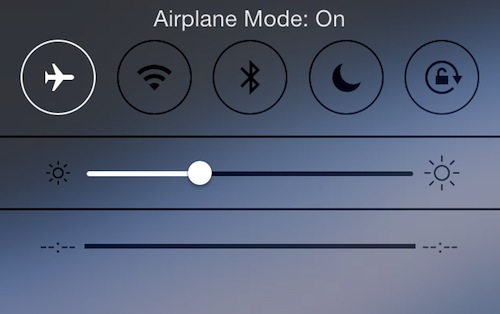
2. The higher the phone temperature, the higher the charging efficiency?
Smart phones equipped with lithium batteries, the temperature is too high or too low, the charge and discharge efficiency will decline. Apple says the iPhone has the highest charge efficiency at room temperature of 22 ° C. (Huarigor iPhone batteries working temperature is -20° C-50° C)And android mobile phone is also used in lithium-ion battery or lithium-ion polymer battery, so charging temperature will be appropriate to iPhone’s Therefore, to avoid the temperature too high or too low, It also can improve mobile phone charging efficiency.
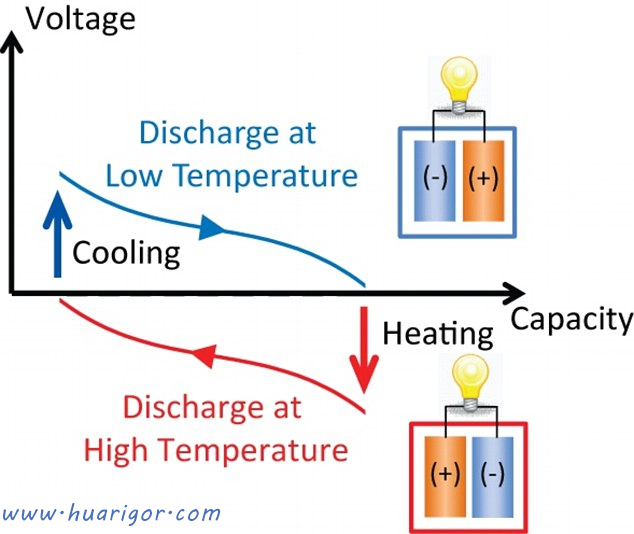
3.Do not plug in the computer USB interface when urgently charging! To plug in the socket to charge.
There are a number of ways to charge a smartphone, the main method is inserted in the socket and plug in the computer USB interface, but in the case of fast charging, it should be inserted in the socket instead of charging through the computer USB interface. The reason is that in general, the necessary current to charge through the computer is lower than the current through the power adapter. In addition, some Android smart phones, although with non-contact charging function, but this way is not as good as plug in the socket charging. Therefore, the use of AC power adapter, through the socket to charge is the fastest way to charge.

Note the above description of the "communication", "temperature", "power supply" , which can help you to charge the smart phone battery in the emergency situation . Please remember these tips.
